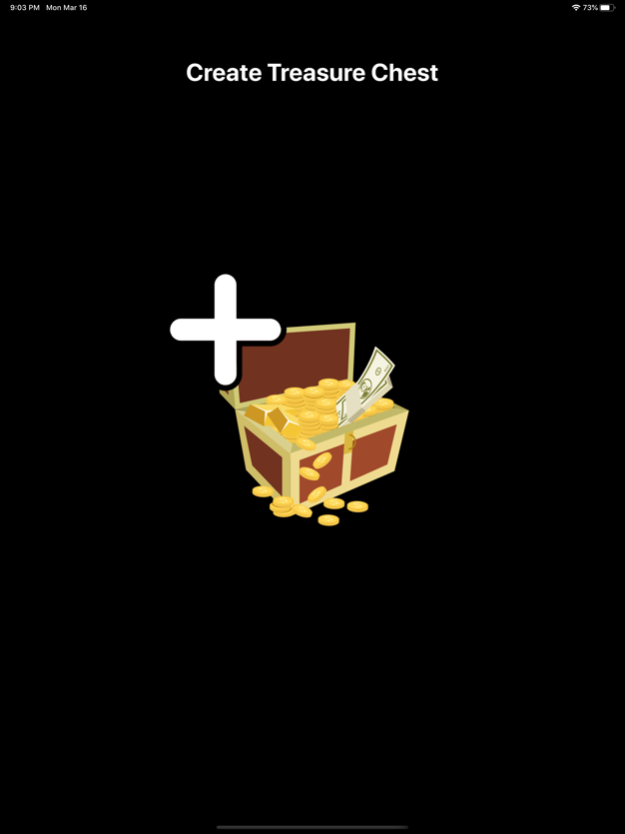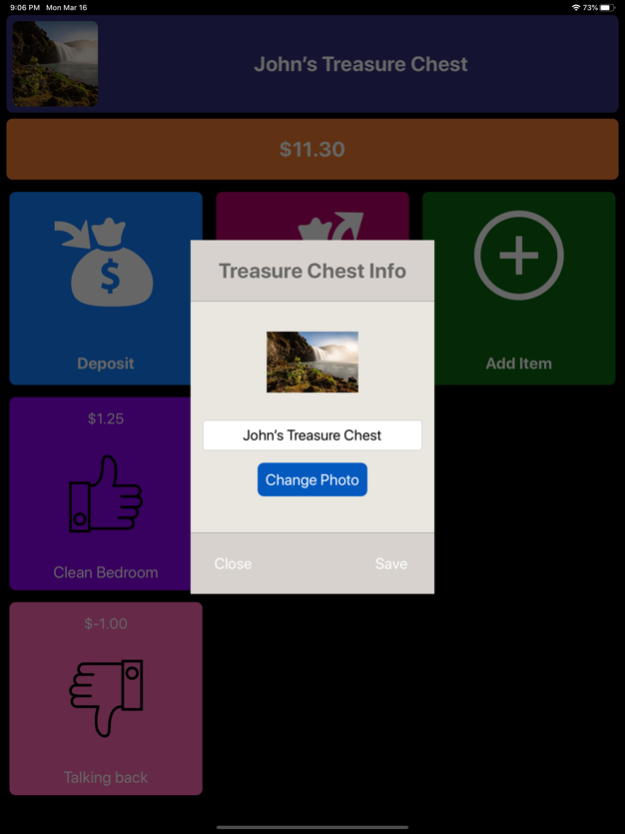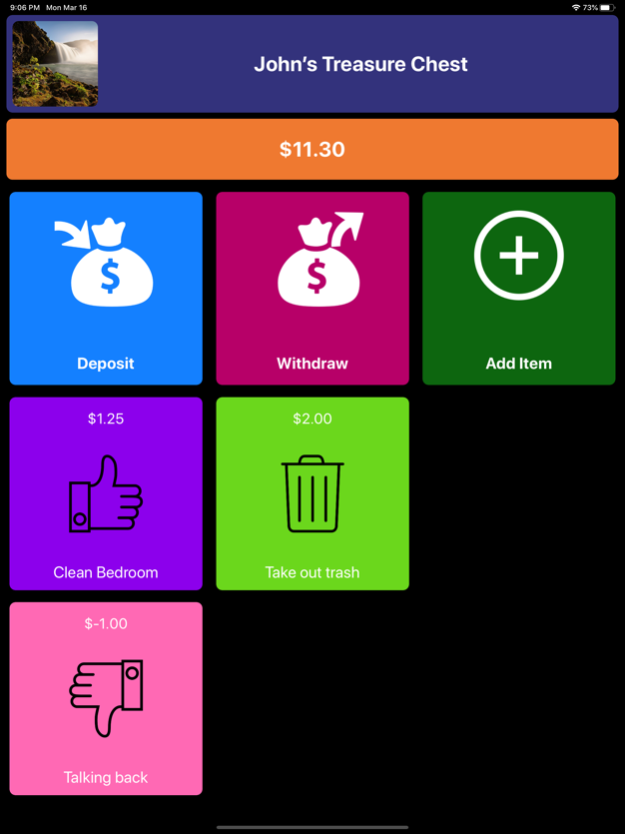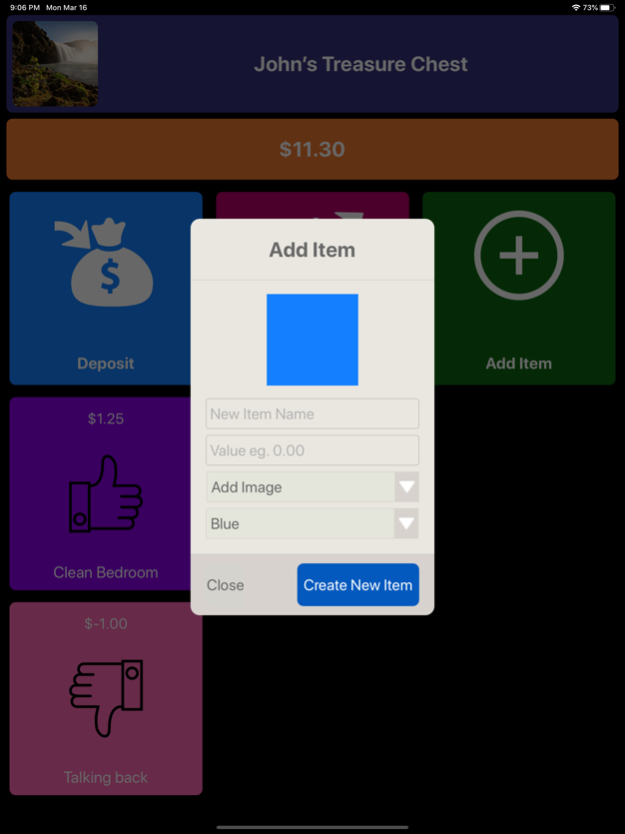Treasure Chest App 1.1
Continue to app
Free Version
Publisher Description
Treasure Chest is an app designed to help kids learn responsibility and work towards their goals. The intent of the App is for parents to enable their children to "earn" privileges and rewards rather than just giving them to their kids without their working for it.
The program allows the child/parent to make a deposit every time the child engages in a positive behavior (i.e. positive reinforcement) and to make a withdrawal every time a child is misbehaving (i.e. negative reinforcement). The idea is to encourage children to do more positive than negative behavior and thus earn their rewards.
Particularly useful for children on the autism spectrum disorder who are very visual and need continuous reinforcement to learn behaviors and develop social skills. Shortcuts can be created for positive reinforcement of Flexibility, Compassion, or whatever other skill the child is working on and conversely shortcuts can be created for negative reinforcement of self-injury, injury of others, self stimulatory behaviors, etc.
Swipe left to see the Rewards section where rewards can be added and a progress bar shows how close the child is to reaching their goal and can redeem the reward when 100% is reached.
Swipe right to go back to the main page and again to go to the menu where you can switch Treasure Chests.
Mar 19, 2020
Version 1.1
Minor bug fixes
About Treasure Chest App
Treasure Chest App is a free app for iOS published in the Recreation list of apps, part of Home & Hobby.
The company that develops Treasure Chest App is Sky Mobile Apps, Inc.. The latest version released by its developer is 1.1.
To install Treasure Chest App on your iOS device, just click the green Continue To App button above to start the installation process. The app is listed on our website since 2020-03-19 and was downloaded 3 times. We have already checked if the download link is safe, however for your own protection we recommend that you scan the downloaded app with your antivirus. Your antivirus may detect the Treasure Chest App as malware if the download link is broken.
How to install Treasure Chest App on your iOS device:
- Click on the Continue To App button on our website. This will redirect you to the App Store.
- Once the Treasure Chest App is shown in the iTunes listing of your iOS device, you can start its download and installation. Tap on the GET button to the right of the app to start downloading it.
- If you are not logged-in the iOS appstore app, you'll be prompted for your your Apple ID and/or password.
- After Treasure Chest App is downloaded, you'll see an INSTALL button to the right. Tap on it to start the actual installation of the iOS app.
- Once installation is finished you can tap on the OPEN button to start it. Its icon will also be added to your device home screen.